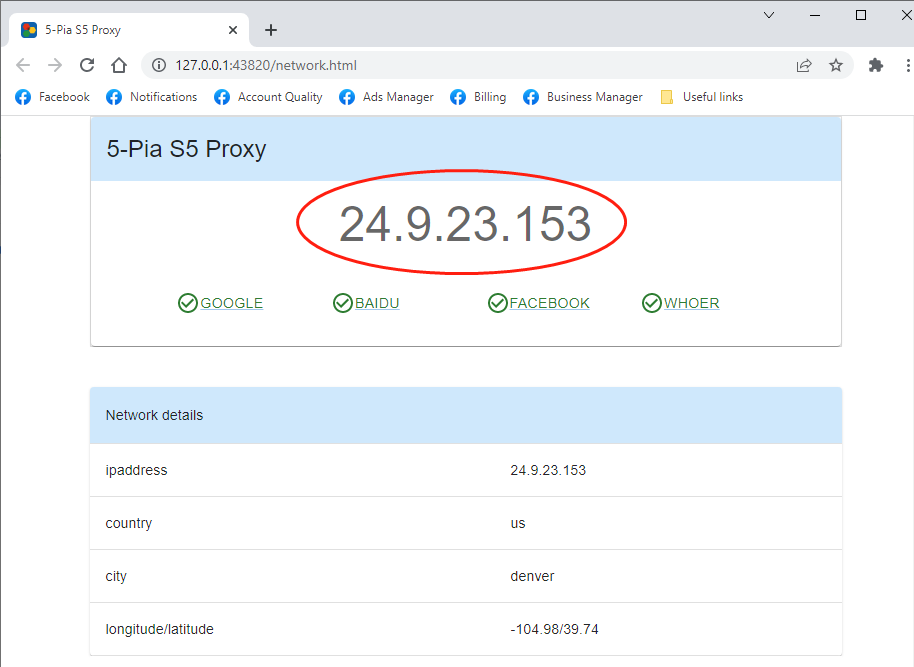NestRPA Settings with Pia S5 Proxy
NestRPA Settings with Pia S5 Proxy
NestRPA Settings with Pia S5 Proxy
2023-07-15

Step 1:
Download and install Pia
Website:https://www.piaproxy.com
Step 2:
Add proxy settings
1. After selecting the country, continent, and city, click the "Refresh" button, and then right-click to select the proxy IP and port
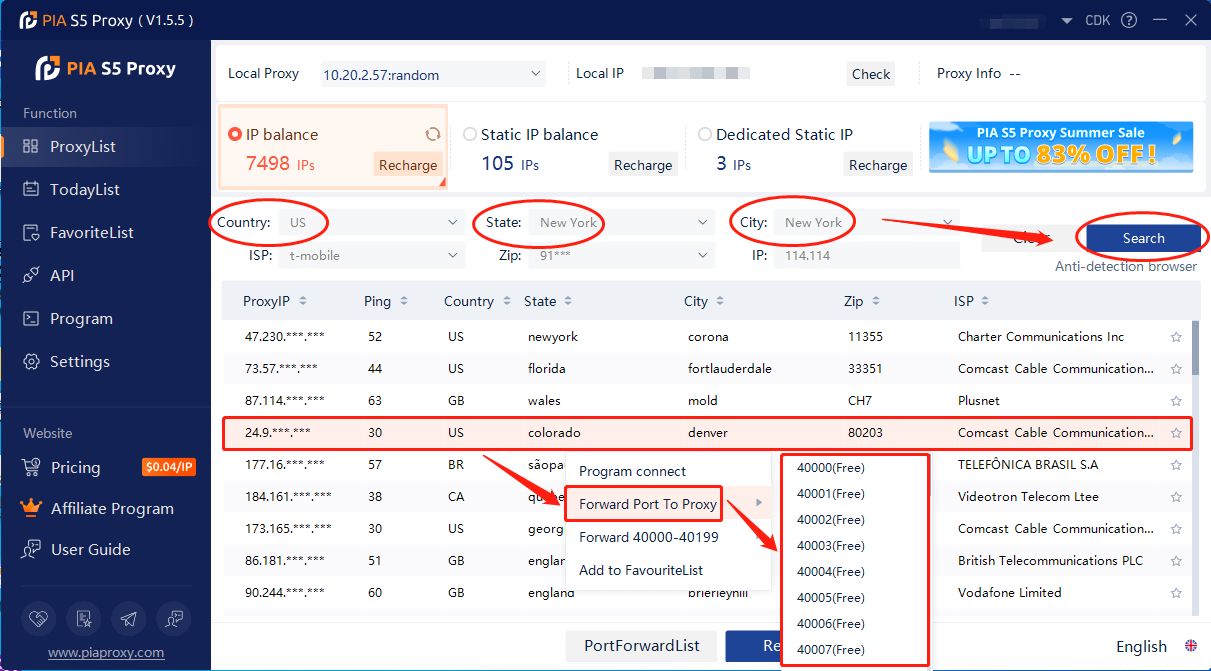
2. Then click the port forwarding list below and copy the port number you just selected
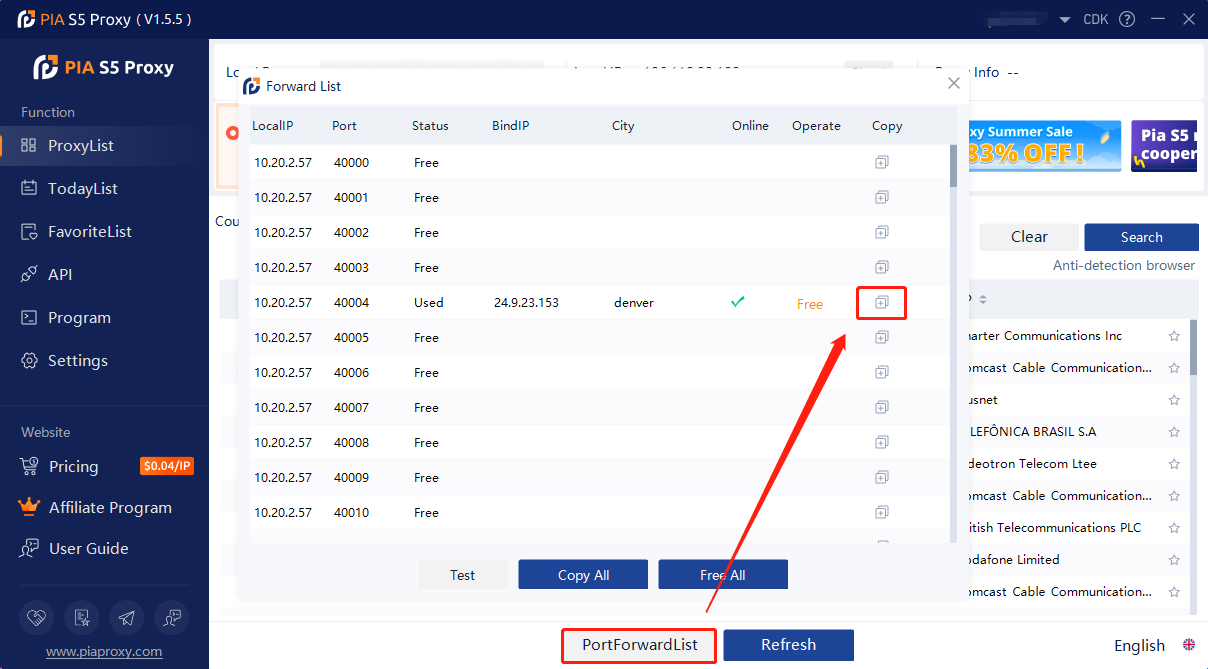
3. Open Nest Browser,Click“+NEW BROWSER”
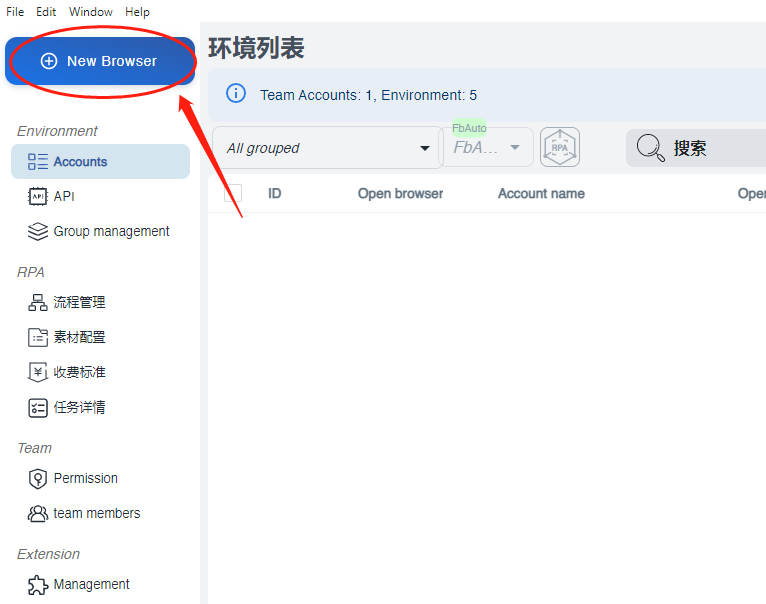
4. Enter the name, select the proxy type as Socks5, paste the copied proxy IP and port into it, and click Save after the test is successful
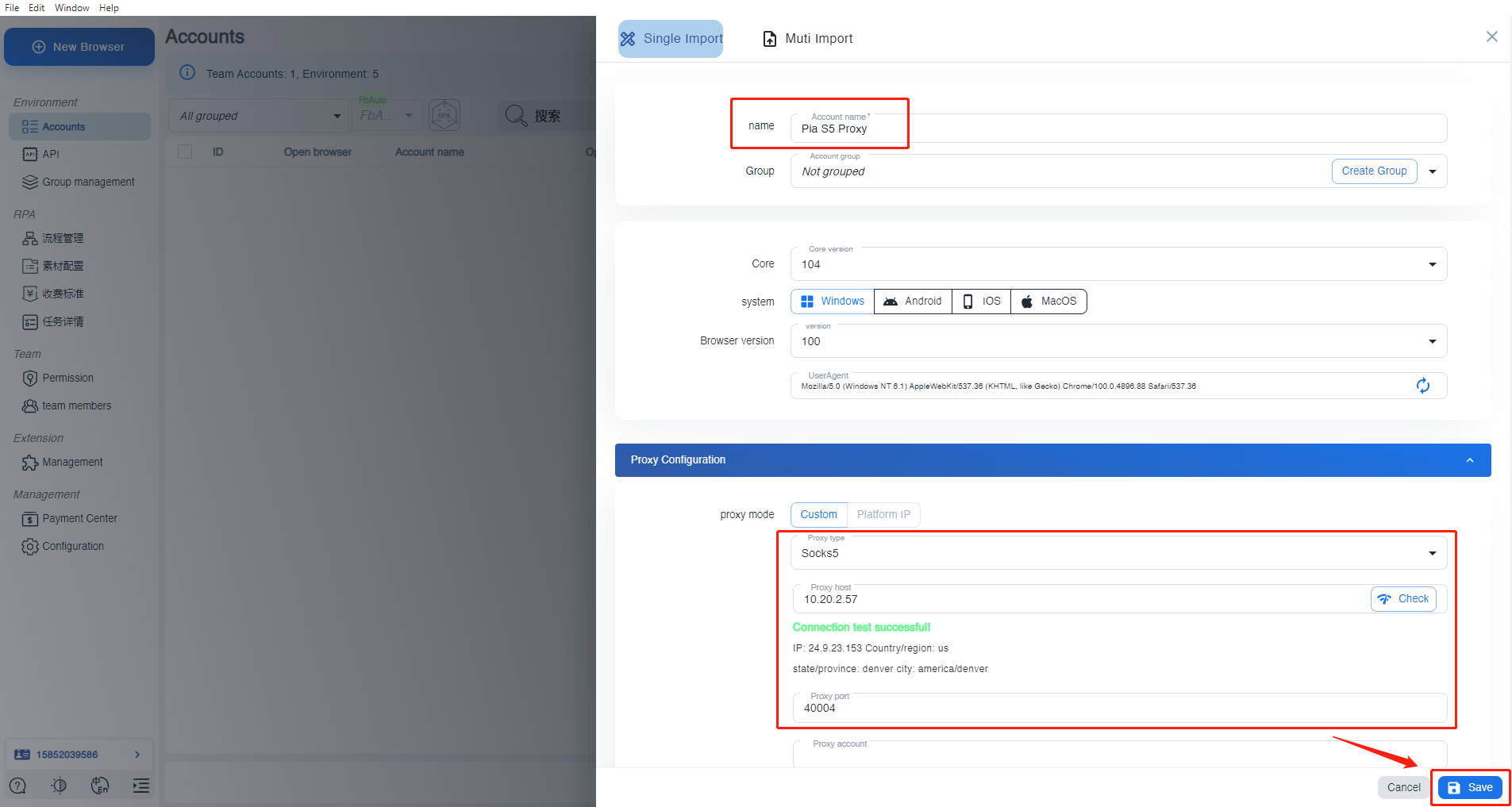
3. Click OPEN.
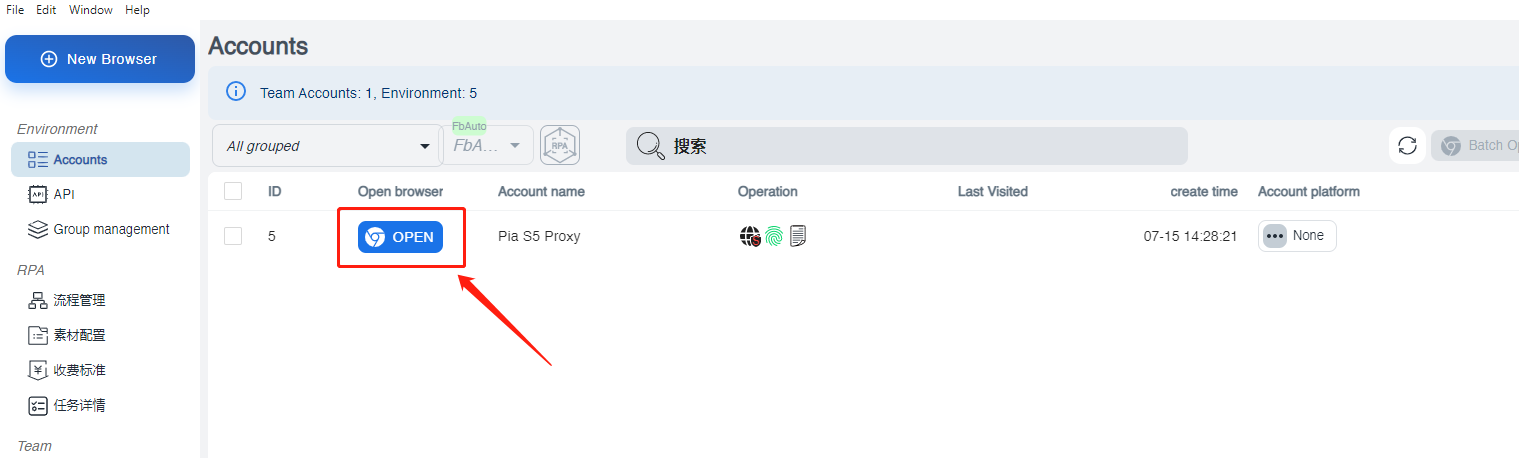
5.The IP address you obtained will be displayed on the launched browser